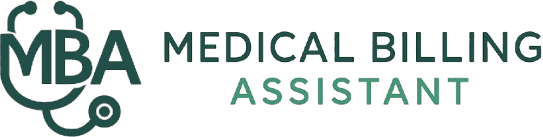FAQs
HOW LONG DO I HAVE TO SUBMIT CLAIMS?
Claims are eligible for 3 months from the date of service. Please note that claims can be held by the ministry without further details until it returns on a Remittance report or Error report. This could sometimes mean claims going stale dated and cause payment delays. It is best to regularly submit your claims.
WHAT IS MC EDT (GO SECURE)?
MC EDT is a service that allows secure electronic transfer of files between an authorized user and the MOHLTC. Users that have gone through the authorization process with the Ministry of Health are able to either connect directly through the web user interface (a web page), or can use a billing software, or EMR system that connects through the MC EDT web service.
Files that contain claims can be uploaded and remittance advice (RA) files can be downloaded through the MC EDT system, allowing care providers to complete their billing easily online.
GETTING SET-UP WITH MC EDT FOR OHIP SUBMISSIONS
In Ontario, the Ministry of Health (MOH) uses a system called MC EDT (Medical Claims Electronic Data Transfer) to exchange OHIP (Ontario Health Insurance Program) claim data electronically. In order to get set-up for electronic submissions to OHIP providers must obtain a Go Secure account.
Most physicians in Ontario should have already received a letter from the MOH with instructions on how to get set up or transferred to the MC EDT system. Those who have not or are not yet set up with MC EDT should contact the OHIP Service Support Centre at 800-262-6524 or via email at SSContactCentre.MOH@ontario.ca to start the process.
HOW TO OBTAIN YOUR INDEPENDENT PRACTICE CERTIFICATE?
If you’re a new physician (or new to practice in Ontario), you need your Independent Practice Certificate before you can apply for your OHIP billing number.
You will apply for your Certificate with the College of Physicians and Surgeons of Ontario (CPSO).
HOW TO OBTAIN YOUR BILLING NUMBER?
Once you have your Independent Practice Certificate (CPSO number), you can register for an OHIP billing number. This is a unique 6-digit number that tells the Ministry of Health and Long-Term Care (MOHLTC) who claims are coming from.
How do I dispute a rejected claim on my Remittance Advice?
Submitting RAIs (Remittance Advice Inquiries)
A Remittance Advice Inquiry (RAI) is used to request a review of a rejected, underpaid, or overpaid OHIP claim that appears on a physician’s Remittance Advice (RA) report.
You can submit RAIs online through the Ontario government’s secure eSubmit portal:
🔗 www.ontario.ca/eSubmit
⸻
When to Submit an RAI
Submit an RAI when a claim has been:
• Rejected and listed as such on your RA report
• Underpaid or overpaid
• Requires correction or clarification
⸻
Required Information
Be sure to include the following details on the form:
• Health Card Number
• Claim Number
• Date of Service
• Fee Code(s) in question
• Type of Issue: underpayment, overpayment, or correction
• Provider Remarks (explanation of the issue)
• Supporting Documentation or Clinical Notes (if applicable)
⸻
After Submission
• Once submitted, an ESD Ticket Number will be generated.
• A confirmation email will be sent to the address provided in the form.
How Can I Get Help With Billing Questions?
If you need assistance with billing-related issues, you can contact the Ministry of Health Service Centre directly for support. They can help clarify OHIP billing codes, claim rejections, payment schedules, and more.
📞 Call: 1-800-262-6524
🕒 Hours: Monday to Friday, 8:00 a.m. to 5:00 p.m. (Eastern Time)
Be sure to have your billing number and any relevant claim information ready when you call.