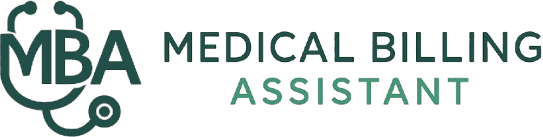Go to www.esubmit.ca
Log in to your Go Secure account
Select manual review (supporting documentation)
(remittance advice inquiry if it appeared on your RA)


Photo above: Manual review form
Must fill out:
- OHIP number
- Service date
- If billing under a group replace the 0000
- Solo # = billing number
- Account # – if it can’t be located in 123456 can be used (this only relates to billing program)
- Email address
- Phone number
- *Claim number is only for RAI’s
Once the form is completed, submit
It will ask if you want to print the confirmation (a confirmation is emailed to the email on the form). Followed by a generated ticket number that starts with ESD (it is a good idea to keep that number for any further follow up)